Automate DevOps CD Pipelines
Automate DevOps CD Pipelines has revolutionized traditional software development methods by enhancing collaboration between development and operations teams. An essential element of this practice is the continuous delivery (CD) pipelines, which ensure faster and more efficient production of software updates. Automating these pipelines can dramatically improve productivity, responsiveness, and quality of software. An Automate DevOps CD Pipeline builds, tests, and deploys software automatically at every change in the source code. It streamlines integration and deployment, making them continuous processes versus one-time, major project milestones. Thus, teams have the opportunity to manage small, incremental changes rather than managing large-scale system overhauls.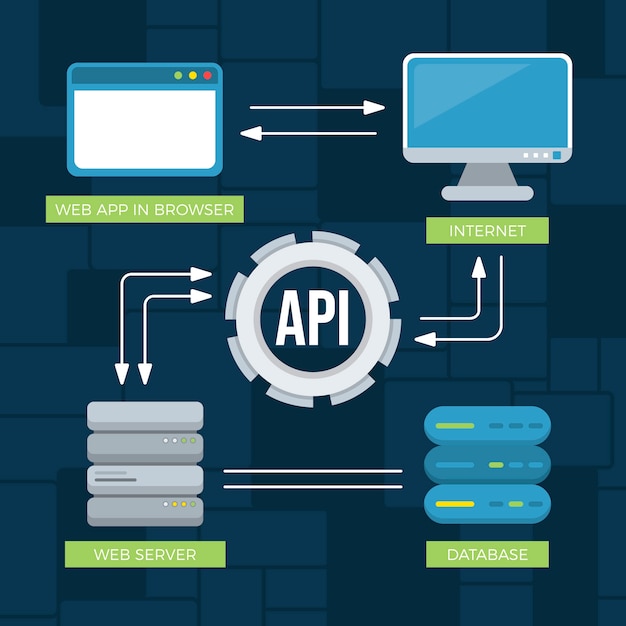
-
Define CD Pipeline Stages: Identify the stages of your CD pipeline, which typically include building, testing, deploying, and monitoring. Define the sequence of steps required to move from code commit to production deployment, considering factors like environment configuration, integration testing, and approval gates.
- Select CD Automation Tools: Choose a CD automation tool that aligns with your team’s requirements and technology stack. Popular CD tools include Jenkins, GitLab CI/CD, CircleCI, Travis CI, Azure Pipelines, and Spinnaker. Evaluate each tool based on factors like scalability, integration capabilities, and support for containerization.
- Integrate with Version Control: Connect your CD automation tool to your version control system (e.g., Git) to trigger pipeline execution automatically when code changes are committed. Configure webhooks or triggers to notify the CD tool of new code commits, pull requests, or merge events.
- Automate Build and Test Processes: Define build configurations and testing procedures within your CD pipeline to automate the compilation, packaging, and validation of application code. Use build scripts, Docker containers, or build pipelines to execute unit tests, integration tests, code quality checks, and security scans.
- Containerize Applications (Optional): Containerization simplifies the deployment process by packaging applications and their dependencies into portable containers. If applicable, use containerization technologies like Docker or Kubernetes to create container images for your applications and deploy them consistently across different environments.
- Implement Deployment Strategies: Define deployment strategies for promoting code changes through different environments, such as development, testing, staging, and production. Choose deployment techniques like rolling updates, blue-green deployments, canary releases, or feature flags to minimize downtime and risk during deployments.
- Configure Infrastructure as Code (IaC): Use Infrastructure as Code (IaC) tools like Terraform, AWS CloudFormation, or Azure Resource Manager to define and provision infrastructure resources required for CD pipeline execution. Automate the creation of virtual machines, containers, networking configurations, and cloud services using declarative templates.
- Define Deployment Pipelines: Create deployment pipelines within your CD tool to orchestrate the deployment process across multiple environments. Define deployment stages, environment-specific configurations, and rollback procedures to ensure consistent and reliable deployments.
- Implement Continuous Monitoring: Integrate monitoring and observability tools into your CD pipeline to track the health and performance of deployed applications. Implement automated monitoring checks, health checks, and logging solutions to detect and alert on anomalies or failures in real-time.
- Enable Self-Service Deployments (Optional): Empower development teams to trigger and monitor deployments independently using self-service interfaces or command-line tools. Implement role-based access control (RBAC) and approval workflows to ensure compliance and governance while enabling rapid, autonomous deployments.
-
Continuously Improve and Iterate: Regularly review and refine your CD pipeline to optimize performance, reliability, and efficiency. Collect feedback from stakeholders, monitor pipeline metrics, and conduct post-mortems on incidents to identify areas for improvement and implement iterative changes.
Why and Need of Automate DevOps CD Pipelines
AAutomate DevOps CD Pipelines helps in minimizing manual intervention in various stages of software delivery. It optimizes the process of software development, allows for frequent delivery of software features, reduces bug fixing time, and improves end-product quality. Therefore, businesses can reduce their time-to-market and become more competitive in their respective industries.
Services Provider in Automate DevOps CD Pipelines
1. Continuous Integration Services
Continuous integration (CI) services automatically build and test code changes in real-time. This permits faster feedback to developers and eliminates long and tense integrations, allowing for more time to be focused on developing new features.
2. Continuous Deployment Services
Continuous deployment tools automatically release updates to customers immediately after passing automatically implemented tests. This rapid, automated release cycle allows for faster customer feedback, quicker improvements, and high customer satisfaction.
3. Configuration Management Services
Tools for configuration management maintain and track configurations of software systems. This results in fewer integration problems and quicker deployments.
4. Release Management Services
Through release management, businesses have an organized process for managing software releases from development to delivery. It improves the visibility and control over the release pipeline.
5. Monitoring and Logging Services
These services offer real-time information about performance and usage of software to maintain systems stability and to understand user behavior.
AI Powered Automate DevOps CD Pipelines
AI-powered automation can optimize DevOps practices even further. It can be used to automate testing, reduce errors and repetition, and offer predictive analysis. This could lead to a more robust DevOps approach, that efficiently handles complex tasks, shortens delivery cycles, and improves the overall quality of software products.
Why ProFuture International in Automate DevOps CD Pipelines?
ProFuture International has years of experience in implementing automated DevOps CD pipelines. By adopting best-in-class tools and practices, ProFuture helps businesses to shorten their development cycles, raise product quality, and increase speed-to-market. Backed by a team of DevOps experts, they offer customized automation solutions that can suit any specific business needs.
In conclusion, an Automate DevOps CD Pipelines is a powerful instrument that can bring significant improvements in the software development process, by enhancing collaboration, productivity, and product quality. While it may require initial investment and adaptation, the results will undoubtedly be beneficial for any modern software-based businesses. And with a capable and experienced services provider like ProFuture International, businesses can ensure they are getting the most from automation in their DevOps practices.

